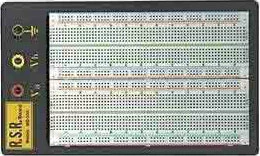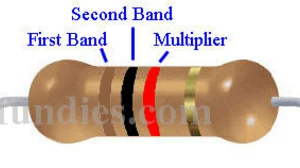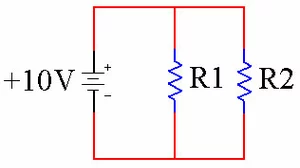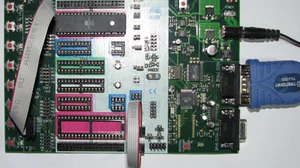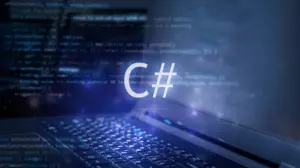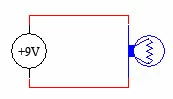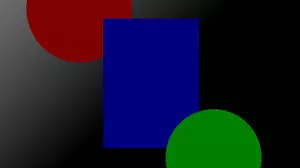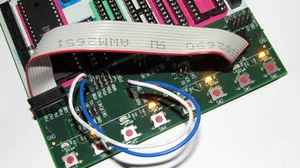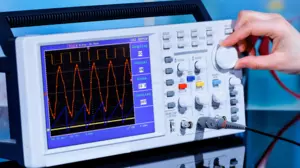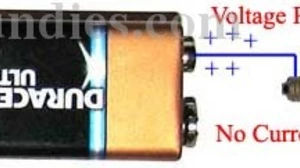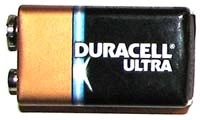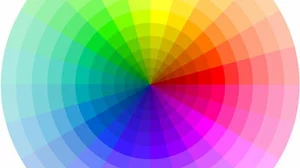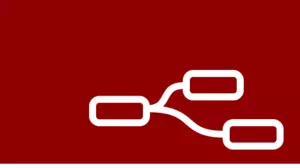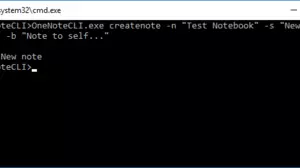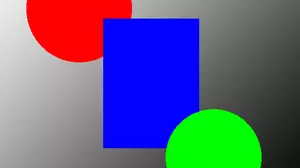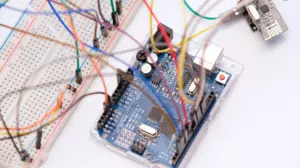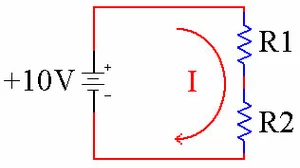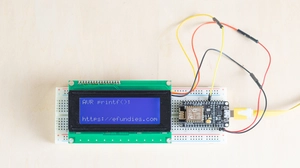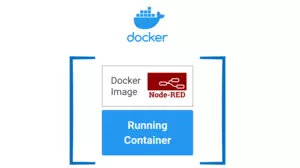C# is a great language to do image processing in. It's fast and easy to handle complex image manipulations with it.
Steps to Process Images in C#
In order to process an image in C# you need to take the following steps:
- Load an Image File in C#
- Process the image (see below)
- Save the Image to a file as either PNG or JPG
We will walk you through each of these steps, as well as show you how to do a few common image processing tasks like color replacement, contrast adjustment, negative image, and brightness adjustment.
Process an Image
If you followed our guide above title Load an Image File in C# then you should have an image file loaded as a Bitmap object and have it locked. If not, please follow that guide first. Once a image is loaded in RAM you can easily process it by iterating over the Height and Width looking at 1 pixel at a time. You can useÃÂ GetPixel to get the color of a pixel andÃÂ SetPixel to set the color of a pixel. Here's an example of replacing allÃÂ Black pixels withÃÂ White pixels.
var lockedBitmap = new LockBitmap(bmp);
lockedBitmap.LockBits();
for (int y = 0; y < lockedBitmap.Height; y++)
{
for (int x = 0; x < lockedBitmap.Width; x++)
{
if (lockedBitmap.GetPixel(x, y) == Color.Black)
{
lockedBitmap.SetPixel(x, y, Color.White);
}
}
}Image Processing Guides
Now you are ready to start writing ImageÃÂ editing functions. Here are a few that we have shared.