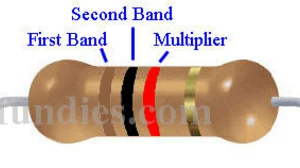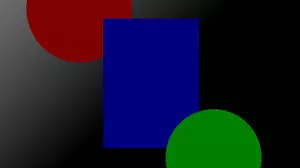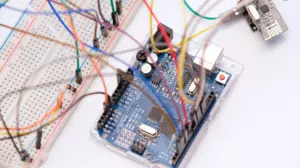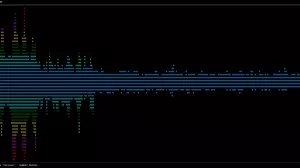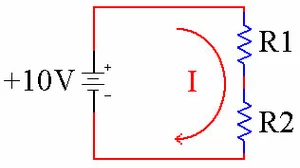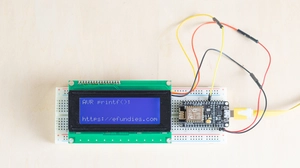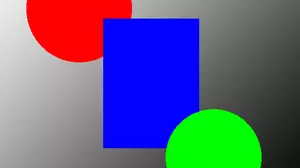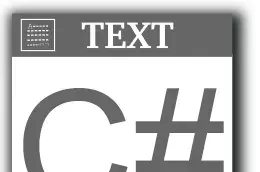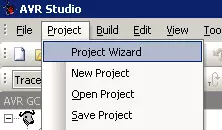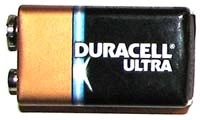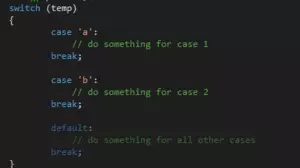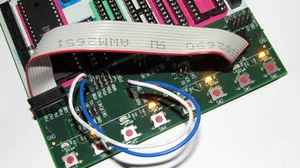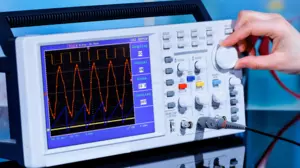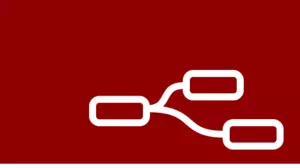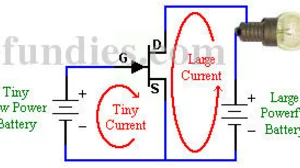Adjusting the contrast of an image in C# is an easy operation because it can be done on a single pixel at a time.
Formulas for Contrast
We only need to know 2 formulas to calculate a new pixel color based on an old pixel color, and they're very easy to implement.
contrast =ÃÂ ((100.0 + T) / 100.0)2
newRed =à( ( ( (oldRed / 255.0) â 0.5) \* contrast) + 0.5) \* 255.0Example Source Code in C#
Here's a simple function that implements this formula for each pixel in a Bitmap object.
// this code relies on the LockedBitmap class
// threshold should be a value between -100 and 100
private
static void SetContrast(Bitmap bmp, int threshold)
{
var lockedBitmap = new LockBitmap(bmp);
lockedBitmap.LockBits();
var contrast = Math.Pow((100.0 + threshold) / 100.0, 2);
for (int y = 0; y < lockedBitmap.Height; y++)
{
for (int x = 0; x < lockedBitmap.Width; x++)
{
var oldColor = lockedBitmap.GetPixel(x, y);
var red = ((((oldColor.R / 255.0) - 0.5) * contrast) + 0.5) * 255.0;
var green = ((((oldColor.G / 255.0) - 0.5) * contrast) + 0.5) * 255.0;
var blue = ((((oldColor.B / 255.0) - 0.5) * contrast) + 0.5) * 255.0;
if (red > 255)
red = 255;
if (red < 0)
red = 0;
if (green > 255)
green = 255;
if (green < 0)
green = 0;
if (blue > 255)
blue = 255;
if (blue < 0)
blue = 0;
var newColor = Color.FromArgb(oldColor.A, (int)red, (int)green, (int)blue);
lockedBitmap.SetPixel(x, y, newColor);
}
}
lockedBitmap.UnlockBits();
}Results of Contrast Adjustment
Here is a sample image.
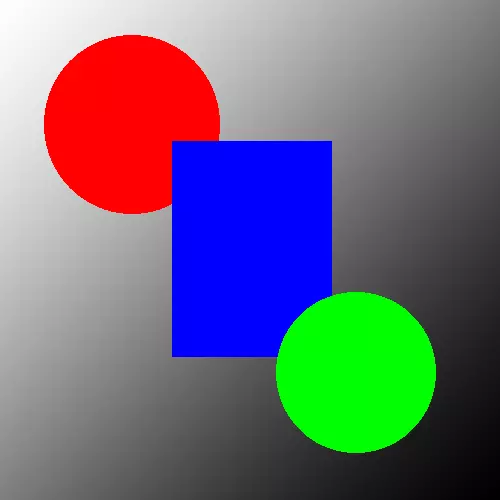
And here is that same image with the contrast adjusted to -50.
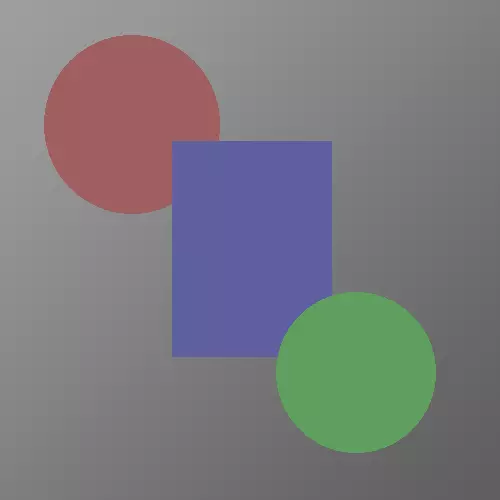
And here is that same image with the contrast adjusted up to 50.
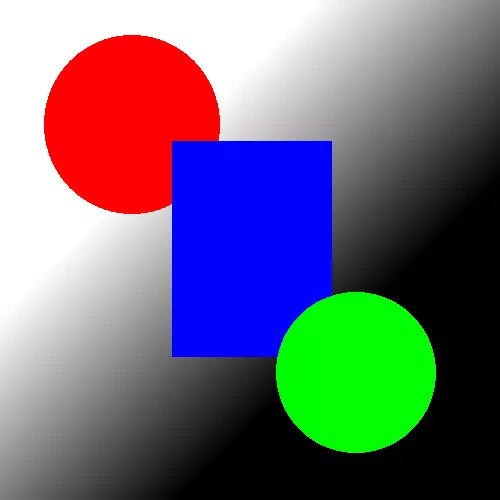
How it Works
This block of code iterates over the width and height of a locked Bitmap object looking at each pixel one at a time. For each pixel it calculates a new Color object based on the formula provided above. You call this function with a threshold between -100 and 100.
The LockedBitmap Class
You need to have the LockedBitmap class to make this example work. You can read about it on the How to Open an Image in C# guide.
Other C# Image Processing Guides
Be sure to check out some of our other C# Image Processing Guides for related guides.