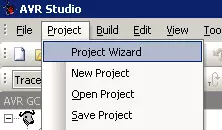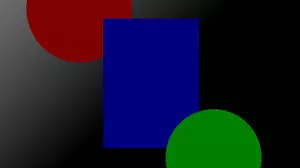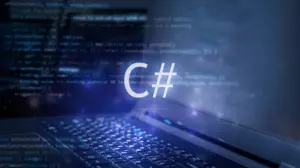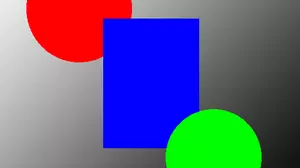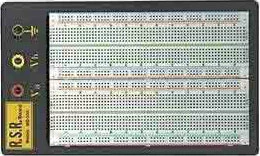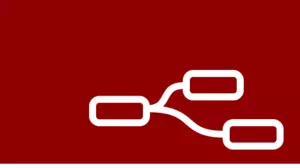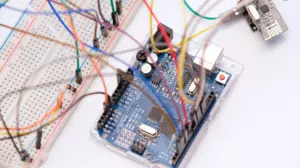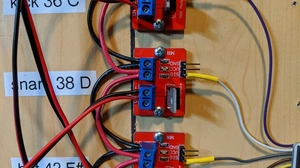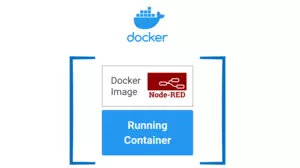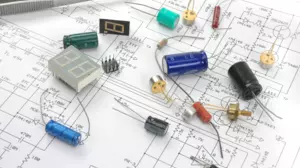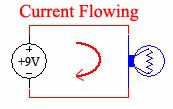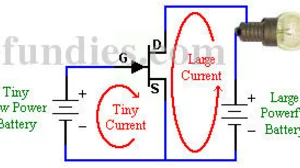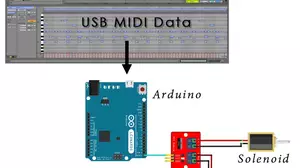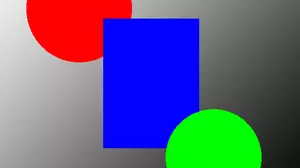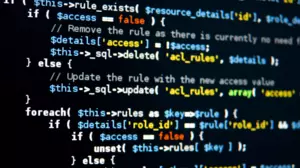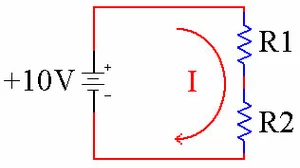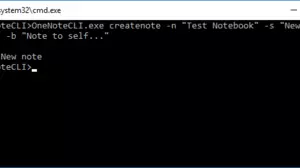When it comes time to put an operating system on your home network server, you've got a few options. This is a very important decision that you have to make early when designing your home automation network because it can be difficult to change later.

The list of popular operating system choices for setting up a home automation server can be daunting for the beginner. Some of the more popular choices include:
- Linux (including Ubuntu, Debian, Rocky Linux, and Raspberry Pi OS)
- Unraid
- Proxmox
- VMware
- TrueNAS
- OpenMediaVault
- macOS
- Windows (including Windows 7, Windows 10, and Windows Server versions)
You mostly can't go wrong with any of these choices, but there are some things to consider when choosing an operating system for your home automation server.
Let's take a look at some of the most popular choices.
Unraid for Your Home Automation Server
Unraid is awesome. If you have no idea what you are doing, and you just want to get a home automation server up and running as quickly as possible, go with Unraid. There is a cost associated with it, but it's worth it. Of all the solutions I've tried, Unraid is the easiest to set up and use.
Unraid comes with everything that you want for a full-featured home automation server right out of the box.
- It offers a web interface that is easy to use and understand.
- File sharing in Unraid is super simple from the GUI.
- Unraid has a fantastic Docker interface built in.
- Support for Virtual Machines is built in, and it does a fantastic job of managing them.
- It allows you to add different hard disks to your server, and it will manage your storage for you.
Even though I know how to set up and administrate Linux servers, I still use Unraid for my home automation server. It's just so easy to use.
Because Unraid is focused on sharing files on your home network, it is too insecure to expose to the internet and is not appropriate in a data center environment. It is plenty secure for a home automation server, though.
You can get close to the Unraid experience of ease of use by using Linux. Read on for a set-up that is almost as nice as Unraid, with zero cost.
Linux as a Home Automation Server
Linux is a popular choice for home automation servers because it is free and open source. It is also a very popular choice for servers in general. Linux is a very powerful operating system that can be used for a wide variety of purposes. It is also very easy to install and configure.
Linux is a great choice for a home automation server because it is very stable and reliable. It is also very secure and can be configured to be very secure. Linux is also very easy to use and can be used by people of all skill levels.
If you are not familiar with Linux and want to get started learning how to set up a home Linux server, I highly recommend Ubuntu Server. It is very easy to install and configure, and it is a great choice for beginners. It is also one of the easier distributions to get some more advanced audio tricks working on, which is important for a home automation server that serves central audio.
Linux + Cockpit + Docker + Portainer = Almost Unraid
If you want most of the Unraid experience without the cost, you can set up a Linux server with Cockpit, Docker, and Portainer. This is a very powerful combination that will give you a lot of the same features that Unraid offers.
- The Docker engine can run any app from Docker Hub, mimicking the Unraid Community Applications feature.
- Cockpit is a web interface that makes it easy to manage your Linux server, including users, file shares, HDD mount points, and virtual machines.
- Portainer is a web interface that makes it easy to manage your Docker containers, including starting, stopping, and deleting them.
The only thing that this setup is missing that Unraid has is the ability to manage your storage in a high-water mark fashion. Unraid is excellent at managing your storage, and it will automatically balance your data storage across an array of parity protected drives.
Proxmox for a Home Automation Server
Both Proxmox and VMware are referred to as virtualization hosts. This means that the operating system is designed to host virtual machines.
Proxmox is an amazing, free, full-featured virtualization host. You install Proxmox on your server, and then you can run any number of virtual machines on it. It also offers fantastic storage management and backup features. Proxmox features a clustering feature that allows you to manage multiple servers from a single interface.
Proxmox is one of the few free virtualization hosts that allows you to migrate running virtual machines to another physical server. While this feature is amazing in a data center, it's massive overkill for a home automation server.
Proxmox is not really appropriate as a home automation server. It is more oriented towards running virtual machines in a production environment. It is highly secure, and as such can be installed in a data center environment. Proxmox is a good choice if your server is located in a data center, and security is important.
Proxmox + Ubuntu Server = A Home Automation Server
You can, however, use Proxmox to virtualize Ubuntu, and then use the above Ubuntu + Cockpit + Docker + Portainer setup to get a very similar experience to Unraid, just in a virtual machine. For some users, this is a great option because it allows you to back up and migrate your home automation server easily.
In a setup like this, you can host your storage in the Proxmox engine, and then mount the directories into the Ubuntu server for sharing on your local network. This is a non-trivial task, and is not something that I would recommend for a beginner.
Proxmox does not support Docker natively, so you will have to install Docker on your Ubuntu server. This is not a big deal, but it is something to keep in mind. Be sure to allocate enough resources to your Ubuntu server to run Docker and your other apps.
VMware for a Home Automation Server
VMware is another virtualization host like Proxmox, so all the above holds true for VMware as well.
The major difference between VMware and Proxmox is that the free version of VMware has some major limitations, such as limiting the number of virtual CPUs you can pass in to a virtual machine.
If you have a reason to use VMware for your virtualization host, such as already using it at work, then it is a good choice for a home automation server. If you are looking for a free virtualization host, then Proxmox is a better choice.
TrueNAS CORE for a Home Automation Server
TrueNAS CORE is a popular choice for a network attached storage (NAS) server. It is a very powerful storage server that can also be used to host virtual machines and dockers. TrueNAS CORE has a very nice web interface and an excellent app store with apps such as Plex ready to install.
The default behavior of TrueNAS is to share files on your home network, and as such, it does this very well. TrueNAS uses ZFS to manage your storage, which is a very powerful and flexible storage engine that includes features like snapshots and replication. The ZFS storage allows you to manage multiple hard disks in a RAID configuration, and it will automatically balance your data across the drives much like Unraid does.
The only negative thing about TrueNAS is that it can be a bit tricky to set up for a beginner. ZFS storage pools are not the clearest thing in the world, and it can be a little tricky to get everything set up correctly.
TrueNAS CORE is free, stable, and there are lots of tutorials online to help you get started. It is a great choice for a home automation server for an intermediate user.
OpenMediaVault for a Home Automation Server
OpenMediaVault is very similar to TrueNAS CORE. In fact, they started out the same project and diverged into separate concepts in 2009.
Everything that I said about TrueNAS CORE applies to OpenMediaVault as well. OpenMediaVault is a great choice for a home automation server for an intermediate user.
macOS Server for a Home Automation Server
If you are a die-hard mac fan, then you may want to use macOS as a server for your home automation projects. macOS is a great operating system, and it is very easy to set up a server on it.
There are plenty of people out there running home automation servers on macOS. Since it is a Unix-based operating system, it is very easy to set up a server on it. It is also very easy to set up a server on macOS because it is a very popular operating system, and there are lots of tutorials online to help you get started.
Windows for a Home Automation Server
You can use any old Windows machine for a home automation server. Many people start out this way because they are already familiar with how Windows works, and they have an old Windows computer lying around that they can use.
There is nothing that you cannot do with a Windows home automation server. You can run almost anything from Docker Hub, which means Plex, Home Assistant, and many other apps are available to you.
You can also run virtual machines on Windows using Hyper-V, which means that you can even run an Ubuntu server in a virtual machine on your Windows machine.
There are just a couple of huge negatives that come with a Windows home automation server.
- Windows computers tend to reboot on their own free will, which means your automations will stop responding until the computer comes back online.
- While Microsoft wrote the SMB file sharing protocol (Windows file shares), they also update it so often that it is constantly braking. Windows file shares are a source of frustration for me, and I have to troubleshoot them often. Sharing files from Linux based file servers is considerably more reliable.
- Licensing issues can be a problem. If you are running a Windows home automation server, you will need to purchase a license for it. This is not a big deal, but it is something to keep in mind.
- Drive pooling is not really a Windows thing. It's possible, but not common.
If you are ok with those negatives, then you should have few problems running a Windows home automation server.
Get Started Installing a Home Automation Server
If you don't have a server yet, then you might want to read about How To Choose The Hardware You Need For Your Home Automation Server, where we cover the impact various hardware choices have on your home automation server.
Don't forget to check out our other Home Automation articles to get some inspiration for what you can do on your home automation server.